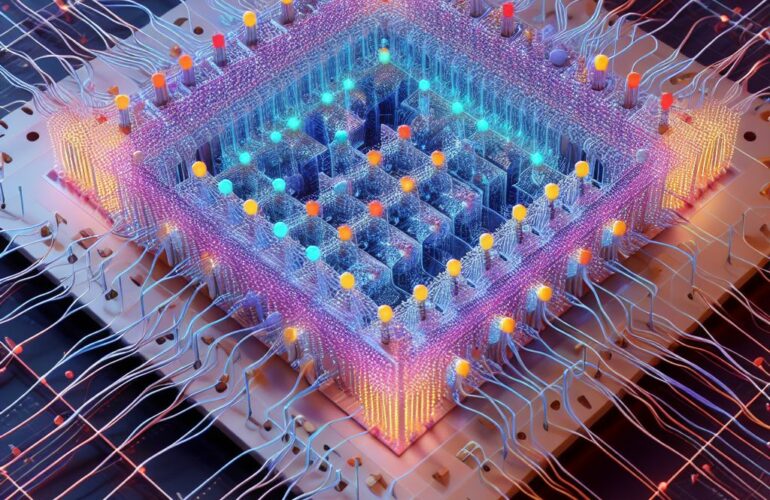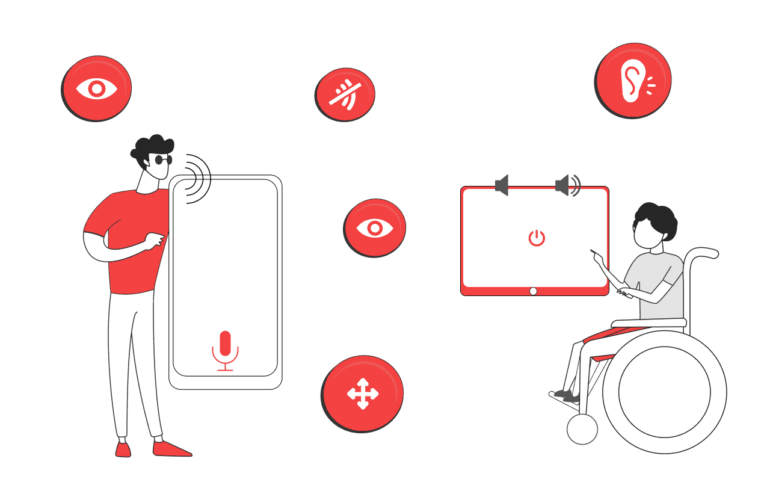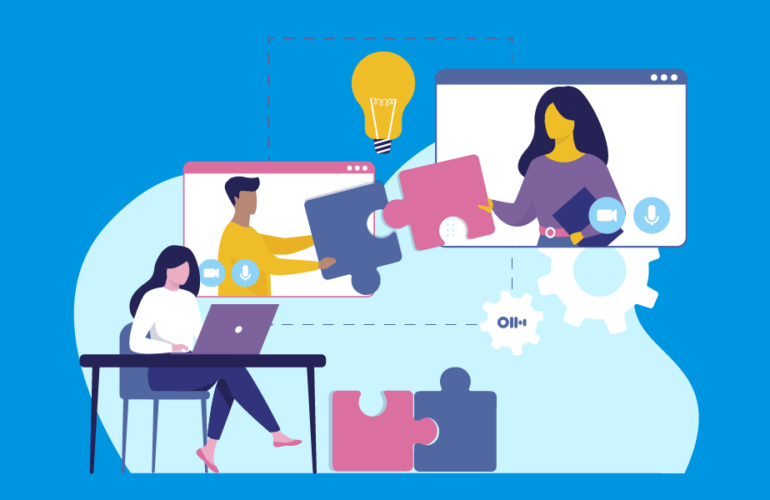Optimizing Websites for Voice-Activated Search
Voice-Activated Search Optimization: Adapting Websites for Voice-Activated Searches.In the not-so-distant past, the idea of talking to your computer seemed like something out of a sci-fi movie. However, thanks to the rapid advancement of technology, voice-activated searches have become an integral part of our digital lives. Voice search is changing the way we interact with our devices and access information. In this blog, we’ll explore the fascinating world of voice search optimization and how you can adapt your website to stay ahead in the game.
The Rise of Voice Search
Voice search technology has evolved at a remarkable pace, with the introduction of smart speakers like Amazon’s Alexa, Google Assistant, and Apple’s Siri, as well as voice-activated features on our smartphones. According to a report by Adobe Analytics, voice-activated speaker usage grew 128.9% in 2020, and it’s expected to keep growing.
But why are voice searches becoming so popular? The answer lies in their convenience. Instead of typing out a search query, users can simply ask a question, and the device responds with an answer. It’s like having a conversation with your technology, and people love it.
The Implications for SEO and Website Optimization
The rise of voice search has significant implications for search engine optimization (SEO) and website design. Traditional search engine optimization focused on typing keywords into search engines like Google. Now, with voice searches, users are asking questions in a more natural, conversational manner.
For website owners and businesses, this means adapting to the new search landscape. Here are some key strategies to consider:
Long-Tail Keywords: Voice searches tend to be more conversational and question-based. Users ask complete questions, so focusing on long-tail keywords and phrases that mimic these queries is crucial.
Local Optimization: Many voice searches are location-specific. Optimize your website for local search by including location-based keywords and ensuring your business information is accurate in online directories.
Mobile Optimization: Most voice searches occur on mobile devices, so having a mobile-responsive website is crucial. A well-designed mobile site not only improves the user experience but also ranks higher in search results.
Featured Snippets: Google often pulls answers from featured snippets to respond to voice searches. Make sure your content is structured for featured snippets to increase your chances of being the voice assistant’s source.
Natural Language Content: Create content that answers common questions your audience might ask and uses natural language. Consider adding FAQs and how-to guides to your website.
Page Speed: Ensure your website loads quickly on mobile devices. Slow-loading pages can deter users and affect your search engine rankings.
User Experience is Key
In the era of voice search, user experience becomes more crucial than ever. Your website should not only be optimized for search engines but also designed with the user in mind. Remember that voice search users are often on the go and looking for quick answers. Here are some tips for enhancing the user experience:
Clear and Concise Content: Write content that is easy to understand and get to the point. Voice searches favor straightforward answers.
Mobile-Friendly Design: Ensure that your website is responsive and user-friendly on various mobile devices.
Intuitive Navigation: Make it easy for users to find the information they need. Clear menus, search bars, and user-friendly interfaces are essential.
Voice Assistant Integration: Consider integrating voice assistant capabilities into your website for a seamless user experience.
The Future of Voice Search Optimization
Voice search is not a passing trend but a transformative shift in the way people access information. As technology continues to evolve, the world of voice-activated searches will only expand. Adapting your website for voice search optimization is not only a smart move for today but also an investment in the future.
In conclusion, the digital landscape is changing, and voice search is at the forefront of this revolution. By embracing voice search optimization, you can stay ahead in the game, deliver a superior user experience, and ensure that your website remains relevant in the age of voice-activated searches. So, are you ready to make your website the voice of reason in this brave new world of digital interaction?